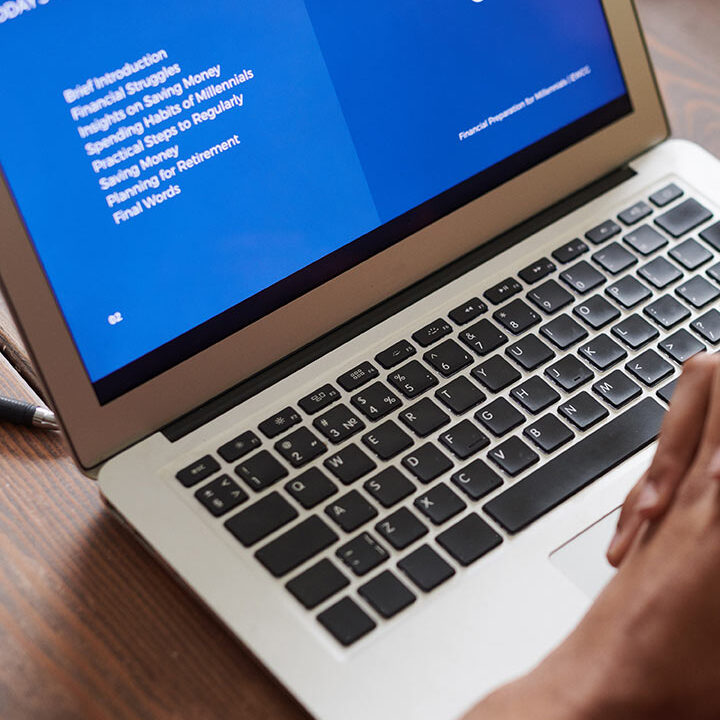Chapter 9: Financial Management and Accounting (Featuring Quicklease)

Yours Free
12 strategies to streamline short term rental management and increase profitability
Welcome: Mastering the Financial Side of Your STR Business
Welcome back to your journey toward becoming a successful short-term rental (STR) entrepreneur! By now, you’ve learned how to set up your property, attract guests, and provide exceptional service. But no STR business can thrive without a solid financial foundation. In this chapter, we’ll explore how to manage your STR finances efficiently, understand key accounting concepts, and prepare for tax time—all while leveraging the powerful features of Quicklease. Whether you’re new to accounting or looking to streamline your processes, Quicklease is designed to make managing your STR business easier than ever. Let’s dive in!

Getting Started with Accounting: Simple Steps to Set Up Your Financials
Why does accounting matters for your STR business? Well, proper accounting is the backbone of any successful business, and STRs are no exception. Effective financial management helps you track your income and expenses, understand your profitability, and ensure you comply with tax laws. In fact, businesses that keep accurate financial records are 40% more likely to succeed than those that don’t, according to a study by the U.S. Small Business Administration.
1. Understanding the Basics: Cash vs. Accrual Accounting
Before you dive into the details, it’s important to choose an accounting method that suits your business. The two primary methods are cash accounting and accrual accounting.
- Cash Accounting: This is the simpler of the two methods, where income is recorded when it’s received, and expenses are recorded when they’re paid. It’s straightforward and gives a clear view of your cash flow, making it ideal for smaller STR businesses with straightforward transactions.
- Accrual Accounting: In this method, income is recorded when it’s earned (even if you haven’t received the payment yet), and expenses are recorded when they’re incurred (even if you haven’t paid the bill yet). Accrual accounting provides a more accurate picture of your financial health over time, which is useful if you’re managing multiple properties or if your business is growing.
For most STR owners, cash accounting is sufficient, especially if you’re just starting out. However, if you’re scaling your business or dealing with complex transactions, accrual accounting might be a better fit. The beauty of Quicklease is that it supports both methods, allowing you to choose the one that best fits your business needs.
2. Moving Beyond Spreadsheets
Many new STR owners start with spreadsheets to manage their finances. While spreadsheets can be a useful tool for basic tracking, they come with significant limitations, especially as your business grows. Spreadsheets require manual data entry, which is time-consuming and prone to errors. They also lack advanced features like automated transaction tracking, detailed reporting, and tax preparation tools.
Quicklease, on the other hand, automates much of the financial management process, reducing the risk of errors and saving you valuable time. With Quicklease, your transactions are automatically categorized, financial reports are generated with a click, and tax preparation becomes a breeze. This level of automation and precision is difficult, if not impossible, to achieve with spreadsheets alone.
3. Setting Up Your Financials with Quicklease
One of the standout features of Quicklease is its ease of setup. Unlike generic accounting software, Quicklease is tailored specifically for STR businesses, meaning it comes pre-loaded with a chart of accounts that fits the unique needs of STR owners. This pre-configured setup includes categories like rental income, cleaning fees, property maintenance, utilities, and more, ensuring that your financial records are organized from day one.
- Linking Bank Accounts: Quicklease securely connects to your bank accounts, automatically importing and categorizing transactions. This not only saves time but also ensures accuracy, as there’s no need for manual entry.
- Customizing Accounts: While Quicklease’s pre-loaded chart of accounts covers most STR needs, it’s also fully customizable. You can add or remove accounts to fit your specific business model, ensuring you have the flexibility you need as your business grows.
- Automating Recurring Transactions: For regular expenses like mortgage payments, property management fees, or subscription services, Quicklease allows you to set up recurring transactions. This automation ensures that your financial records are always up-to-date and accurate without requiring manual entry.
Example:
Imagine you’ve just received a booking payment through Airbnb. With Quicklease, the payment is automatically imported, categorized as rental income, and reflected in your financial reports—all without any manual input. This level of automation means you can spend less time on bookkeeping and more time focusing on growing your business.

Using Quicklease: A Guided Walkthrough of Setting Up Quicklease for Your STR Business
Unlike generic accounting software, Quicklease is designed with STR owners in mind. It simplifies the complexities of STR accounting by automating key tasks, providing real-time insights into your business’s financial health, and offering features specifically tailored to the STR industry. According to Quicklease user surveys, STR owners who switch to Quicklease report a 30% reduction in time spent on accounting tasks and a 20% improvement in financial accuracy.
1. Getting Started: Quick and Easy Setup
Setting up Quicklease is designed to be as intuitive as possible. After signing up, Quicklease guides you through a step-by-step setup process that covers everything from linking your bank accounts to customizing your chart of accounts.
- Step 1: Link Your Bank Accounts. Quicklease connects securely to your bank accounts and booking platforms (like Airbnb or VRBO), automatically importing transactions. This eliminates the need for manual data entry and ensures that your financial records are always up to date.
- Step 2: Customize Your Chart of Accounts. Quicklease comes pre-loaded with a comprehensive chart of accounts tailored to the STR industry. However, if you have specific needs—such as tracking unique expenses or income streams—you can easily add or modify accounts to suit your business.
- Step 3: Automate Recurring Transactions. For any regular payments—such as mortgage payments, subscription services, or recurring bills—Quicklease allows you to set up automated transactions. This feature not only saves time but also ensures that your financial records are accurate and up to date.
2. Navigating the Quicklease Dashboard
The Quicklease dashboard provides a real-time snapshot of your STR business’s financial health. From here, you can view key metrics such as total income, expenses, and net profit. The dashboard also highlights pending invoices or bills, ensuring that nothing slips through the cracks.
Example:
Let’s say it’s the end of the month, and you want to see how your STR business performed. With Quicklease, you log in and instantly see that your total income was $7,500, with expenses totaling $2,800, leaving you with a net profit of $4,700. The dashboard also shows that a utility bill is due in three days, giving you plenty of time to ensure it’s paid on time. Quicklease’s dashboard consolidates all this critical information into one easy-to-read display, allowing you to make informed decisions quickly.

Tracking Income and Expenses Made Easy: How Quicklease Simplifies Bookkeeping
Accurate bookkeeping is crucial, and the foundation of financial success. It ensures that you know exactly where your money is coming from and where it’s going, which is essential for budgeting, financial planning, and tax preparation. However, many STR owners struggle with staying organized, especially when managing multiple properties or income streams. Quicklease simplifies this process, making bookkeeping not only manageable but also efficient and accurate.
1. Automated Income and Expense Tracking
Quicklease excels at automating the tracking of income and expenses, which is often the most time-consuming part of bookkeeping. Once your accounts are linked, Quicklease automatically imports transactions, categorizes them, and updates your financial records in real-time.
- Income Tracking: Quicklease seamlessly integrates with booking platforms like Airbnb, VRBO, and Booking.com, automatically recording payments as they come in. This ensures that your income is accurately tracked and that you always know how much you’re earning from each property.
- Expense Tracking: Whether it’s a one-time repair cost or a recurring utility bill, Quicklease automatically categorizes each expense, making it easy to see where your money is going. For expenses that fall into multiple categories, such as a combined bill for cleaning and maintenance, Quicklease allows you to split the transaction for accurate tracking.
- Attaching Receipts and Documentation: Quicklease also allows you to attach receipts or other documentation directly to transactions, making it easy to keep everything organized and accessible for tax time.
2. Simplifying Reconciliation
Reconciliation—matching your bank statements with your financial records—is essential for ensuring that your accounts are accurate and complete. Quicklease simplifies this process by automatically matching transactions with your bank statements, highlighting any discrepancies for you to review.
For example, if a payment from a guest is recorded in your bank account but not yet reflected in Quicklease, the reconciliation tool will flag this discrepancy, allowing you to quickly investigate and resolve the issue. This automated process not only saves time but also reduces the risk of errors, ensuring that your financial records are always accurate.
Example:
Consider a scenario where you receive multiple payments from different booking platforms. Quicklease automatically imports these transactions, categorizes them as rental income, and updates your income statement. When it’s time to reconcile your accounts, Quicklease compares these records with your bank statement, ensuring that every transaction is accounted for. This process is typically completed in minutes, freeing up your time to focus on other aspects of your business.

Understanding Financial Reports: Breaking Down the Basics
Financial reports are essential tools for understanding your business’s financial health. They provide insights into your profitability, cash flow, and overall financial position, helping you make informed decisions about the future of your STR business. However, many STR owners find financial reports intimidating or difficult to interpret. Quicklease simplifies this by offering clear, easy-to-understand reports that break down the essentials.
1. Profit and Loss Statement (P&L)
The Profit and Loss (P&L) statement, also known as the income statement, is perhaps the most important financial report for any business. It summarizes your revenues, costs, and expenses over a specific period, showing whether your STR business is profitable.
- Income: Quicklease’s P&L statement details all your income sources, from rental payments to additional services like cleaning fees or late check-out charges. This section helps you see exactly how much money your business is bringing in.
- Expenses: The expenses section breaks down all the costs associated with running your STR business, such as property maintenance, utilities, and marketing expenses. Quicklease categorizes these automatically, making it easy to track where your money is going.
- Net Profit: This is the bottom line—your income minus your expenses. Quicklease calculates your net profit automatically, giving you a clear picture of your business’s profitability over the reporting period.
Example:
After running a quarterly P&L report in Quicklease, you discover that while your rental income is strong, your maintenance costs are higher than expected. With this insight, you decide to renegotiate with your maintenance provider or find a more cost-effective solution, ultimately improving your profitability.
2. Balance Sheet
The balance sheet provides a snapshot of your STR business’s financial position at a specific point in time. It includes assets, liabilities, and equity, giving you a comprehensive view of what your business owns and owes.
- Assets: These are the resources owned by your business, such as cash, property value, and furnishings. Quicklease automatically pulls this information from your accounts and categorizes it appropriately.
- Liabilities: This section includes any debts or obligations, such as mortgages, loans, or outstanding bills. Quicklease tracks your liabilities, ensuring that you always know how much your business owes.
- Equity: Equity represents your ownership interest in the business, calculated as assets minus liabilities. Quicklease’s balance sheet gives you an up-to-date view of your equity, helping you understand your business’s financial strength.
Example:
Reviewing your Quicklease balance sheet, you see that your business has $100,000 in assets (including cash, property value, and furnishings) and $40,000 in liabilities (mortgage and credit card debt). This gives you an equity of $60,000, indicating that your business is in a strong financial position.
3. Cash Flow Statement
The cash flow statement tracks the movement of money in and out of your business over a specific period. This report is crucial for understanding how well your STR business manages its cash—ensuring that you have enough to cover expenses and invest in growth.
- Operating Activities: This section details the cash generated or spent in the course of running your STR business, such as rental income and operating expenses. Quicklease automatically categorizes these transactions, giving you a clear view of your day-to-day cash flow.
- Investing Activities: If you’ve made any investments in your property—such as purchasing new furniture or upgrading appliances—these transactions are recorded here. Quicklease helps you track these investments, showing how they impact your cash flow.
- Financing Activities: This section includes cash flow from financing activities, such as loan payments or capital injections. Quicklease tracks these transactions, providing a complete picture of your business’s cash flow.
Example:
By analyzing your Quicklease cash flow statement, you notice that while your business is profitable, your cash flow is tight due to high operating expenses. Armed with this information, you decide to adjust your pricing strategy or cut back on discretionary spending to improve your cash flow.
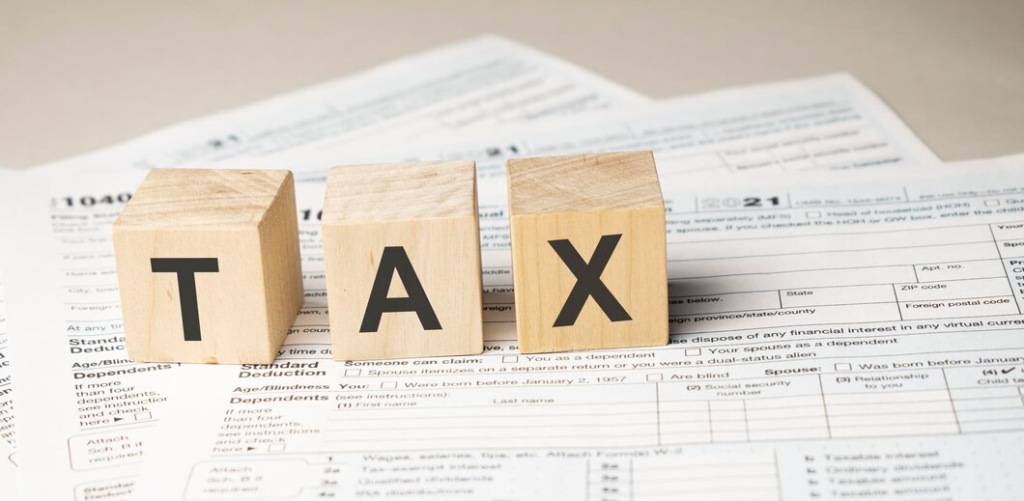
Preparing for Tax Time: How Quicklease Helps You Stay Organized
Tax time can be stressful and challenging for any business owner, but it’s especially difficult for STR owners who need to track multiple income streams, manage deductions, and ensure compliance with tax laws. Quicklease simplifies tax preparation by organizing your financial records, automating tax calculations, and providing the reports you need to file your taxes accurately and on time.
1. Organizing Your Financial Records
Quicklease keeps all your financial records organized and easily accessible, making it simple to gather the information you need for tax filing. From income statements to expense reports, everything is stored in one place, reducing the time and effort required to prepare your taxes.
2. Automating Tax Calculations
Quicklease automates the calculation of key tax metrics, such as depreciation on property and equipment, deductible expenses, and estimated taxes. This automation ensures that your tax calculations are accurate, helping you avoid costly mistakes and penalties.
3. Generating Tax Reports
When tax time rolls around, Quicklease generates the reports you need to file your taxes, including income summaries, expense breakdowns, and asset depreciation schedules. These reports are designed to meet the requirements of tax authorities, making it easy to file your taxes with confidence.
Example:
As tax season approaches, you log into Quicklease and generate a tax report that summarizes your income, expenses, and deductions for the year. With everything organized and calculated automatically, you can either file your taxes yourself or provide the report to your accountant, knowing that the information is accurate and complete.
Conclusion and Transition to Chapter 10: Tax Strategies for STR Owners
By mastering financial management and leveraging the power of Quicklease, you’re well on your way to running a profitable and compliant STR business. But managing your finances is just one part of the equation—optimizing your tax strategy is equally important. In Chapter 10, we’ll explore tax strategies specifically designed for STR owners, helping you maximize deductions, minimize tax liabilities, and keep more of your hard-earned money. Let’s continue building your STR success story.